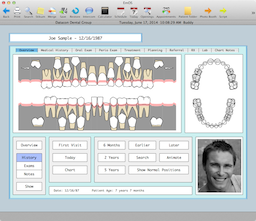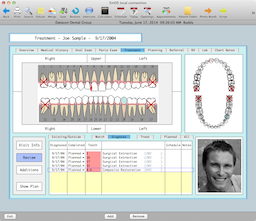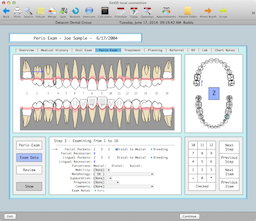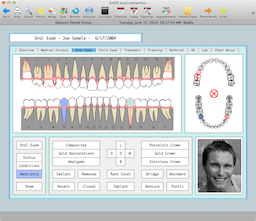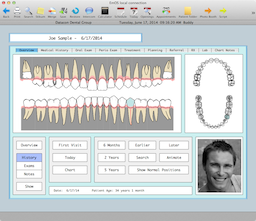Screenshots
Integrated Credit Card Processing using PayConnect from DentalXChange
The software uses the patient's age to automatically draw mixed dentition. It is simple to view the dentition at any age or to show a parent how the teeth develop by moving forward or backward thru time. The Oral Exam can be used to adjust the default development and correctly display the…
The treatment and diagnosis tab allows entry of watch items and treatment plan as well as procedures performed elsewhere. Today's scheduled treatment is highlighted in red. There are 15 buttons available for commonly used procedures or treatment plans. The software chooses appropriate posting…
Perio exams are entered under the control of a script that can be customized by each user based on their preferred method of doing an exam. Results are immediately displayed on screen in a format that can readily be understood by the patient.
The Oral Exam tab allows you to create a snapshot of the patient's condition at any point in time. The exam can record developmental status when primary teeth are present. It can adjust tooth positions and tipping, record missing teeth or retained primary teeth. Prior dentistry such as crowns,…
The overview tab provides a quick overview of the status of the patient when the chart is first accessed. The options on this screen include showing a full history for any tooth, showing the patient's status at the first vist vs. today, or showing the dentition at any point in the patient's…
Pagination
- Page 1
- Next page