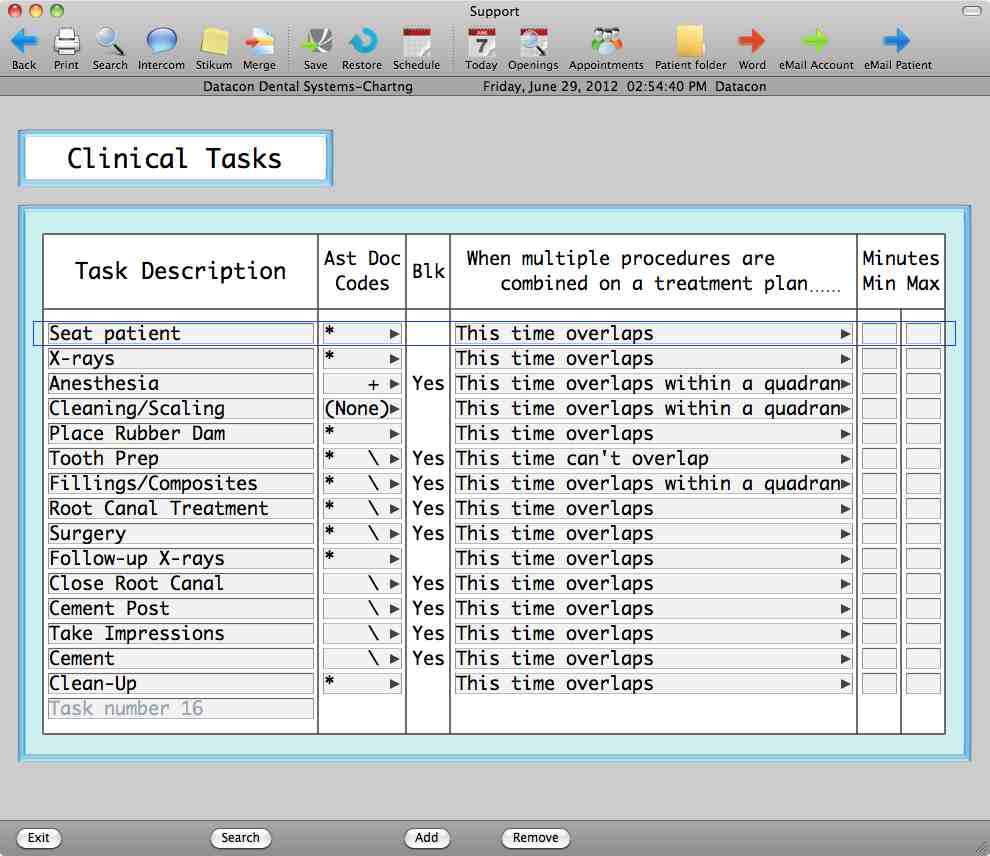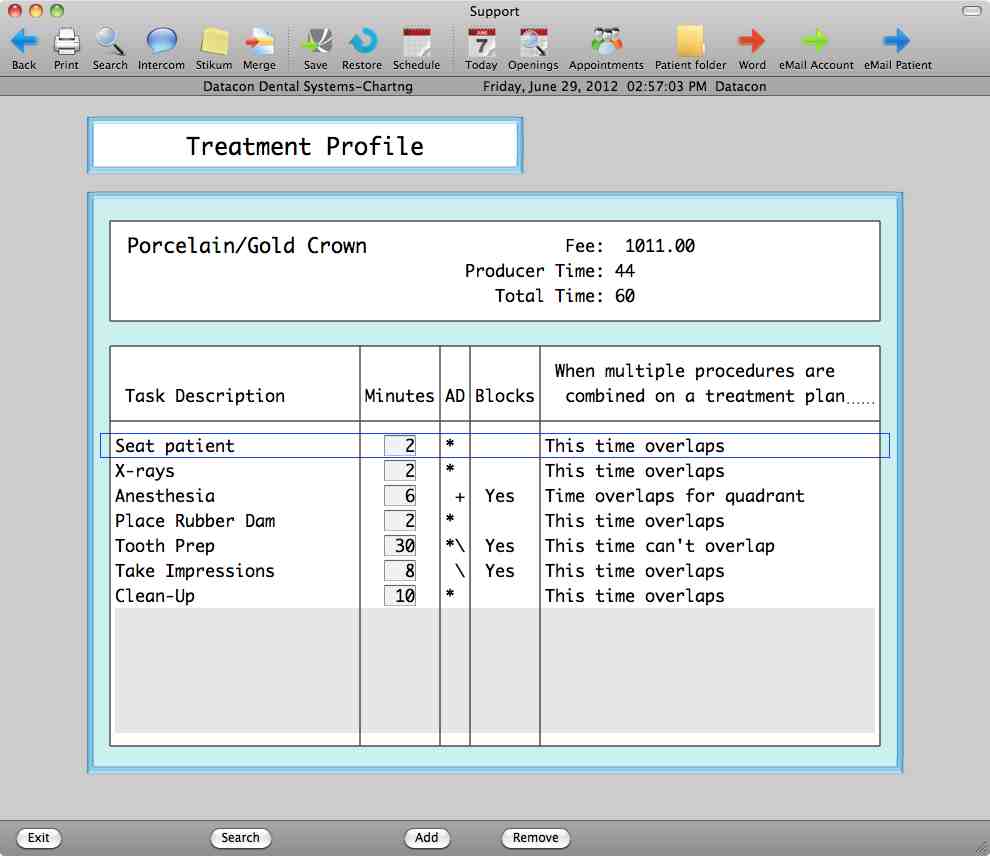Clinical Tasks
Clinical Tasks allows you to specify all of the individual tasks you perform during a dental procedure. This information allows our scheduler to accurately determine the time requirements for a treatment plan and provides the basis for the automatic creation of chart notes.
Chart Note Templates – Note templates have been in the software for a while but we have expanded on their use and capabilities. The simplest template consists of a preset block of text to be included in a note. A more complex template contains an outline with check boxes for items to be included in the note. There can also be areas in a template where text can be entered to complete the information to be saved. Upon exiting the template, the software assembles the selected items into a complete note that can be edited and saved. Note templates for diagnosis and for treatment can be defined for each procedure category. Diagnosis notes are entered when treatment plans are created. They would include diagnostic information such as cracked restoration, decay, etc. Treatment notes are entered when the procedures are completed.
Treatment Notes for Visit - This is a standard code that is posted from the Patients Needing Charting screen by clicking a check box. The template for this note would contain information you wish to record that is not specific to individual treatments. This might include notes about a consultation, notes about anesthetics or procedures that apply to the entire visit.
Clinical Tasks – A more sophisticated method of creating treatment notes for a visit automatically creates a template based on the tasks that are performed during each procedure. In Treatment Profiles we can define a collection of Clinical Tasks that are common to various treatment procedures. These might include seating the patient, consultation, pre-op and post-op x-rays, administering anesthetic, placing a rubber dam, prepping a tooth, etc. Each task can have a note template assigned with text and options that are specific to that task. The anesthetic task might include options for type and quantity of anesthetic for instance. Other tasks might specify materials or just simply state that the task was performed. Once these tasks are created, they can be assigned to each treatment procedure and the amount of time they require can be specified. When a treatment plan is entered, the software can automatically calculate the amount of time needed for the appointment based on the tasks required by the various treatments. When the treatment is completed, the software can automatically create a chart note template that only includes notes relevant to the tasks required by the treatments performed