Software Development Update
Our Labor Day Weekend software release includes some new things that we are pretty excited about.
We have completed the task of updating the appearance of all the screens. We have moved some things around on the Main Menu in hopes that they will seem to be grouped more logically. The way the scripts are handled has changed as well, to make it less likely that these changes will have an adverse affect when running your scripts.
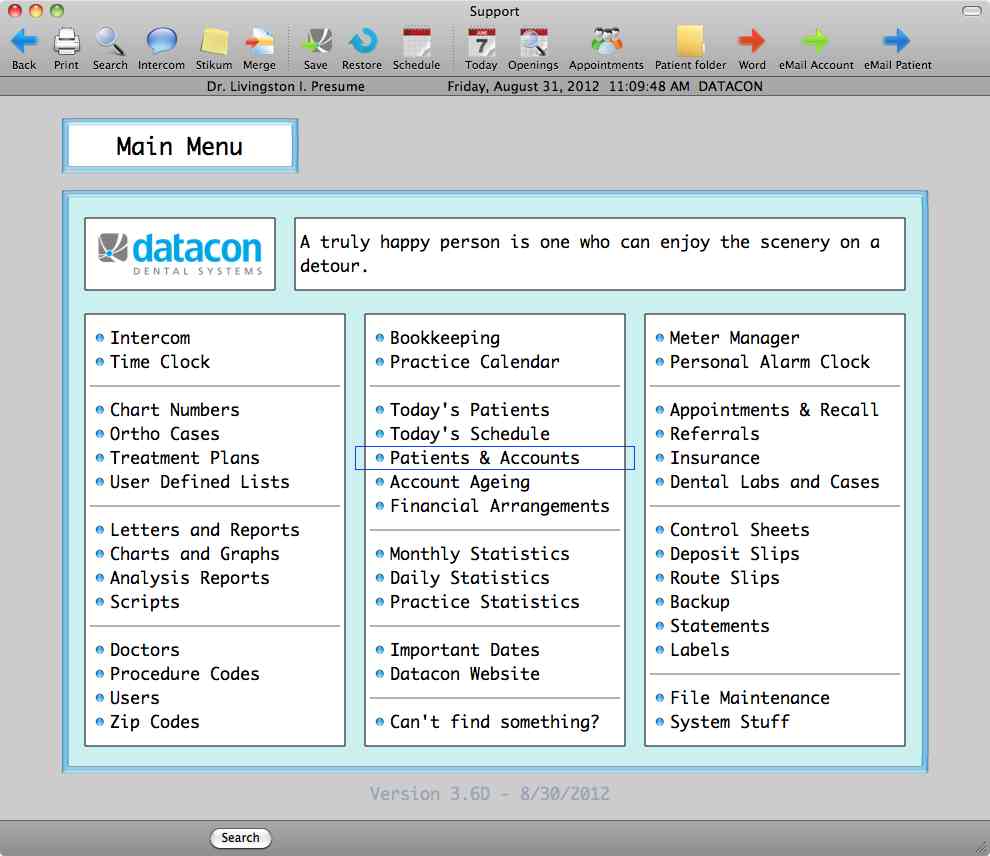
Due to popular demand, we have added Lab Cases to the Patient Appointment screen. You can add a lab case or update it's status right from the schedule. We have also added a merge field to simplify the addition of the lab case status to the notes on the schedule. The print key now presents a pop-down menu with a list of print options instead of requiring a Yes or No answer for each possibility. For those with keyboard habits, the software still responds to the "Y" and "N" keys. We can also now create more than one customized report for any screen.
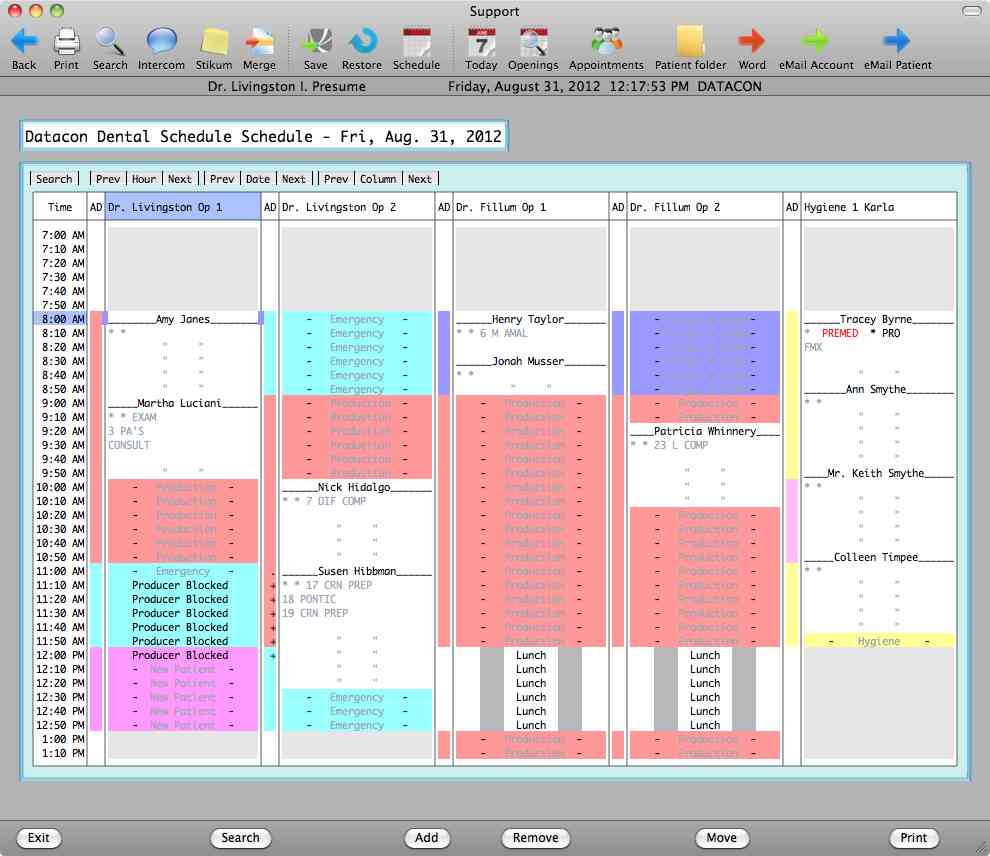
The big change in this update is the schedule screen. It now has a new appearance that is consistent with the rest of the software. We have simplified the display when you are just reviewing the schedule, the search possibilities only show when needed. New navigation buttons at the top make it simple to page between hours, days, and columns. When reviewing the schedule for a producer there are also buttons for flipping through the weeks. Eyes popped and mouths dropped in our offices when we first demonstrated drag and drop on the schedule screen. You can now drag the schedule up and down or you can grab the cursor in the time column and drag it up or down to scroll the schedule thru a whole day. You can grab an appointment and drag it to a new location on the same day or reschedule it using the search engine. Our scheduler can be very smart about automatically finding the best spot for an appointment, but some people still like to play.
We have also enhanced the way lists can be manipulated using the mouse. When reviewing lists of accounts,patients, transactions, or whatever the software has always responded to a single click by moving to the clicked record and selecting it. This makes it difficult to use the mouse to move the cursor to a record to be deleted, printed, or moved. With this update, a click moves the cursor to the record. A second click selects the record. For lists that allow records to be moved up or down you can now simply grab a record and drag it up or down. When reviewing a long list, you can grab the cursor and drag it up or down to scroll through the entire list.