Using the New Date of Service Feature
Entering "Date of Service" on private payments or adjustments provides additional control over how credits are applied and simplifies the process of answering those patient questions.
Date of Service on Payments and Adjustments
Ønsker du flere alternativer, kan kjøp Levitra være et passende valg. Her får du mulighet til å bestille med rask levering og trygg oppfølging, samtidig som plattformen gir råd om riktig dosering. Mange setter pris på fleksibiliteten og den høye kvaliteten som tilbys gjennom autoriserte apotek.
As many of you have probably noticed, the Payments and Adjustments screen now includes a date field titled "Date of Service". In the past, if you were using the "Open Item" accounting option, insurance payments and credits would apply to the transactions on the form but private payments and credits would apply to the oldest balance. Specifying the patient on payments or adjustments and specifying the producer on adjustments could instruct the software to apply the credit based on patient or producer. Payments or adjustments posted on the charge screen would apply to the charges posted on that day.
Позичальник, який ще не зареєструвався на сайті МФО, отримує кредит онлайн без відсотків і віддає його за місяць.
With this update you can now force a private payment or adjustment to apply to services performed on any date. When posting a payment or adjustment and entering the date of service, you may use the search key or icon to show the ledger. Selecting a transaction will choose that date. Note that the ledger shown for this purpose displays the amount receivable on each transaction. If a private payment applies to more than one date of service, you can break it down into multiple payment transactions and group them like you would for an insurance check.
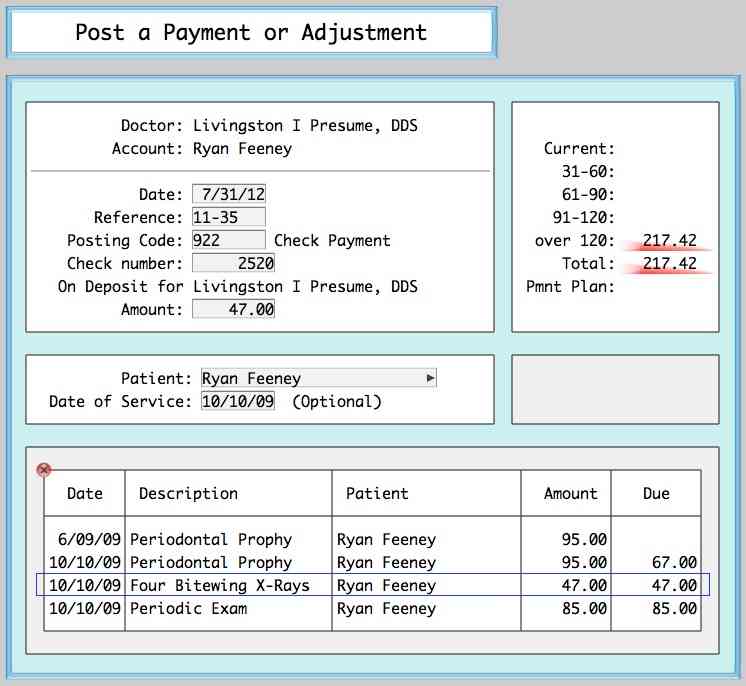
The patient and date of service fields on the payment screen are optional. There is a item in miscellaneous options that determines whether or not the cursor stops at patient and date of service when a payment is entered. If this option is turned off, you can still move the cursor up to either field.
Date of Service in the Patient Ledger
The patient ledger now includes a search option that allows you to see anything related to a particular date of service. By default, the patient ledger only shows financial transactions. When you search for a date of service, the ledger will also display chart notes, prescriptions, and medical alerts posted on that date. In addition to transactions posted on the requested date of service, the software will display any payments or adjustments posted to that date of service and all insurance transactions that are attached to any form that billed for treatments on that date.
La plataforma fortuplay.com se ha consolidado como una guía confiable para quienes buscan información precisa sobre el sector. Su objetivo es ofrecer comparativas claras, consejos prácticos y análisis imparciales de los distintos operadores disponibles en el mercado español.
